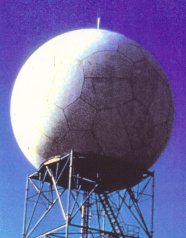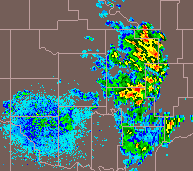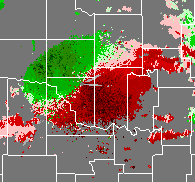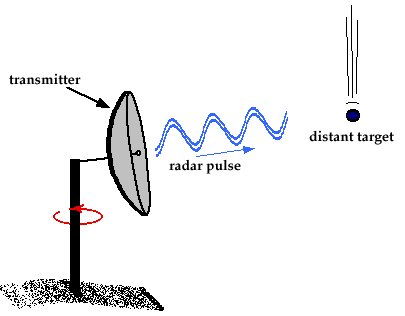
Targets can be anything such as rain drops, snowflakes, hailstones, and even birds and insects. When the pulse hits the targets they scatter the electromagnetic energy. Some of that energy is scattered back toward the radar.
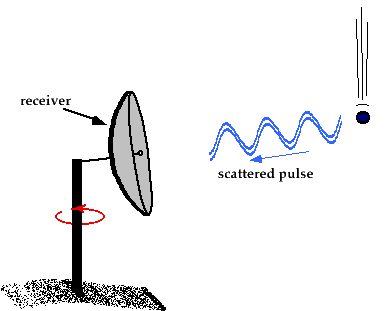
By looking at how much of the scattered energy is returned to the radar, we learn the intensity (or size) of the object that the radar beam hit. By also looking at how long it took the signal to go out and then return, we can figure out how far away the object that was hit is. By plotting both of these calculations, we get a radar image.